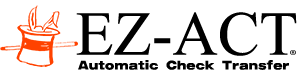The EZ-ACT software suite
The EZ-ACT Deposit Automation integration is comprised of 3 separate components:
EZ-ACT ATM
Resides on each of your ATMs, gathers image files of front and back of checks, packages this information securely for transmittal to the EZ-ACT Manager Software.EZ-ACT Manager
Resides on your existing hardware, automatically pulls images and account data from an EZ-ACT enabled ATM, generates edit list for any transaction that needs review by the branch, and creates virtual deposit slips.EZ-ACT Workstation
Located on your existing workstation for check processing, it sends emulated check data as if it had been run through your attached scanner, uses existing check imaging software for processing.Chris Debrecht, Director Of Technical Services, on installation:Minimum System Requirements
- Automated Deposit ATM (Check Deposit Module required)
- Server PC running windows server 2003, Windows XP Pro, Windows Vista Business or Windows 7 Pro, .NET 2.0., 512M RAM, 80M available hard drive space. The server can be installed on the Workstation PC providing the minimum server requirements also apply to the workstation PC.
- Workstation PC (where the current check scanner software and scanner is installed), Windows XP, Vista or Windows 7, 512M RAM, 60M available hard drive space.
- Unisys, Burroughs, Panini, or Cannon check scanner attached.